
This guide is for people with aphasia.
This guide is also for your family and friends.
It has information about getting online and using technology.
You can get online even if you have never done this before.

This guide has 14 sections.
You do not need to use all sections.
Take your time and work at your own pace.
Practise with a family member or friend.
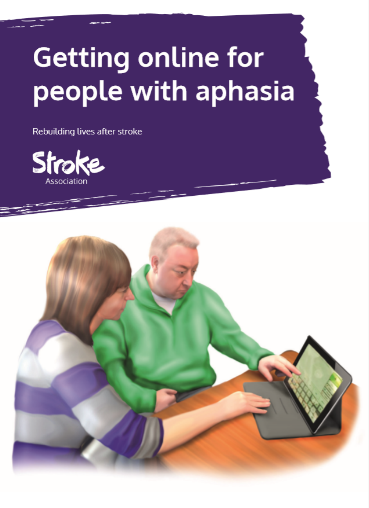
At the start of each section there is an ‘In this section’.
This tells you what is in the section.
At the end of some of the sections you will see ‘Challenge yourself’.
These are tasks to practise the new skills.
You can also open each section:
- Front page, table of contents and foreword
- Section 1: Aphasia and technology
- Section 2: Why get online?
- Section 3: Online basics
- Section 4: Online safety
- Section 5: Connecting to wifi
- Section 6: How to find information online
- Section 7: Creating an account
- Section 8: How to send an email
- Section 9: Sending a photo by email
- Section 10: Using Google Maps
- Section 11: Apps
- Section 12: Social media
- Section 13: Fun technology
- Section 14: Additional support
You can order the guide for free in the UK.
We have videos to support each section of the guide
You can watch a video of each section of the guide on this page.
Click on the purple text 'on this page' above, to visit the videos page.
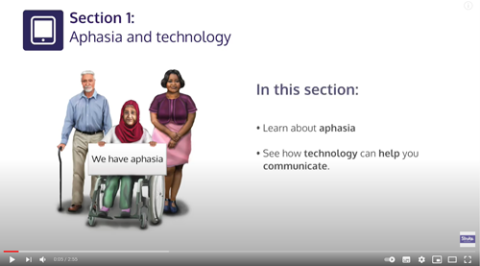
We also have more guides to help you with video calling.
Thank you to everyone involved in the making of this guide.
Thank you to our Aphasia Digital Access Working Group.
This group included people with aphasia, speech and language therapists and researchers.
Thank you to AbilityNet.
Thank you to Speakeasy - aphasia for use of their images.
Thank you to the Norris Legacy who funded this project.
